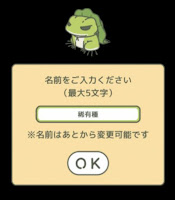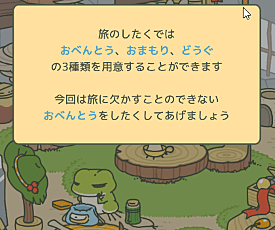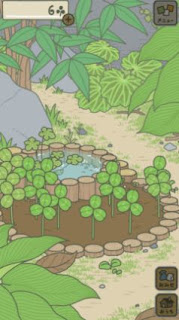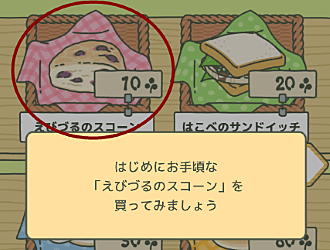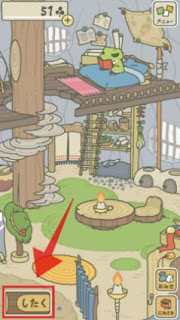|
| Frog with mouse friend. Sharing hand towel together. Cuteness overload.. |
For my previous blog, I have explained on the installation and step to step guidance on the basic of how to play this well-raved top. #1 game currently in apps store called Travel Frog! In this post, I will share with you guys the english translation version on how to play the game, what is the meaning of each button, what type of foods and items you can pack for your frog etc. There is already a chinese version of guide in apps store, but do not see any english version. Hopefully through this post, everyone is able to join the fun of this game and what's even fun is play together with your friends and see the different kinds of postcards together! 😄
First you will reach this page which is the outdoor garden/yard. Refer Fig.1 for the respective translation on the buttons. Most importantly, collect clover leaves in garden to use as currency to purchase foods and items for your frog. Sometimes you will get visitors/friends of frog such as snail, bee and turtle. I will explain more on visitors/friends later on. When you click on "Room", it will prompt you Fig. 2. Most importantly, tap on "Shop" to purchase foods and items for frog's next journey and then "Luggage Preparation" to fill up stuffs for your frog. It will then prompt you to Fig. 3. The backpack consists of 3 different boxes, i.e. Bento, Amulet/ Lucky Charm, Tools/Items. At here, tap on respective box and fill in the stuffs which you just purchased from "Shop". Tap on button below to confirm packing. Note that after confirmed, no adjustment can be done anymore. Your frog is ready to embark on his adventure by using the luggage which you just prepared for him! Remember, different combinations of stuffs in backpack will bring different kinds of postcards from your frog during his travel journey. So, if you invest in cheap food, there is a potential that no postcard delivered for you. Exception only on his first journey, which I have explained in previous post, where you spent only 10 clover leaves to buy grape scone and bring you back typical Nagoya postcard. After this, maybe is very low chance you will get good postcard if you spend less on him.
 |
| Fig.1: Outdoor Garden/ Yard. Collect clover leaves for money to buy stuffs and fill up frog's backpack. |
 |
| Fig.2: Indoor Room. Tap on Shop and Luggage preparation to pack stuffs. |
 |
| Fig.3: Backpack for frog |
 |
| Fig.4: Table Preparation (for next adventure and for frog's to come home) |
 |
| Fig.5: Foods/ Bento |
 |
| Fig.6: Items/Tools |
 |
| Fig.7: Items/ Tools |
 |
| Fig.8: Snail's Food Reaction |
 |
| Fig.9: Bee's Food Reaction |
 |
| Fig. 10: Turtle's Food Reaction |
Here comes the lottery portion. Every time your frog goes out travel, he will bring back one lottery ticket for you. Additionally, friends/visitors of frog will give you lottery ticket sometime as well. When you accumulate 5 lottery tickets, you get a chance to test your luck in the lottery portion. Refer to Fig. 11 for lottery page. From here as an example, you have 2 lottery tickets on hands currently, once it hits 5 then you may test your luck in this lottery by taping on bottom left button will do. You will get one ball as a result. Here, there are a total of 5 different balls (4 colorful balls and 1 white ball ) which can be drawn out from lottery machine, refer Fig. 12.
 |
| Fig.11: Lottery |
 |
| Fig.12: Lottery ball types |
Yellow Ball (黃玉):Get amulet which looks like train ticket. On top of the ticket can see east, west, south and north words in Japanese. From left to right, refer below:
East (ひがし)/ Yellow train ticket: Frog will go to eastern area for travel.
West (にし)/ Green train ticket: Frog will go to western area for travel.
South (みなみ)/ Red train ticket: Frog will go to southern area for travel.
North (きた)/ Blue train ticket: Frog will go to northern area for travel.
Red Ball (赤玉):Get food/ bento for your
frog. Put this in frog’s backpack and the postcards will have other travel
companions! From left to right, refer below:
Red
candy (いちごの金平糖):Mouse
Lemon
candy(レモンの金平糖):Butterfly
Grape
candy(ぶどうの金平糖):Crab
Melon
candy(メロンの金平糖):Random according to luck
Green Ball(綠玉):Mantou bun has similar effect with candy. Put this in frog’s
backpack and the postcards will have other travel companions! From left to
right, refer below:
Carrot
mantou bun(にんじんぼうろ):Travel to eastern area. Mouse
has higher potential to appear
Pumpkin
mantou bun(かぼちゃぼうろ):Crab has higher potential
to appear
Bean
mantou bun(えだまめぼうろ):Travel to central area. Butterfly
has higher potential to appear
Milk
mantou bun(ミルクぼうろ):Random according to luck
Burdock
mantou bun (ごぼうぼうろ):Random according to luck
Blue Ball(青玉):Get amulet/ lucky charm. Effect is increase the chance of frog to go to specific area for travelling.
Yellow
amulet(黄色のお守り):Potential to go to eastern
area
White
amulet(白色のお守り):Potential to go to western
area
Red
amulet(赤色のお守り):Potential to go to southern
area.
Blue
amulet(青色のお守り):Potential to go to northen
area.
Peach
amulet(桃色のおまもり):Random according to luck
White Ball(白玉):Get nothing but only a
lottery ticket. Once accumulate to five lottery tickets, will get a chance for
lottery.
Along the journey, frog will meet different kind of travel companions such as mouse, butterfly and crab. I haven't gotten much of this yet, but your chance will be doubled if you invest in good luggage preparation! There are many photos online like below, spoiler alert!
There are already some sharing online regarding the postcard's background location which your frog bring back to you. We can see that all postcards' locations spread around Japan! Really hope frog can travel even further like around the world, so can see even more beautiful landmarks around the globe! The fun thing on Travel Frog, for me is gathering postcards and anticipating on the place which my frog has been traveled to! 😁
That's all for the sharing on the Travel Frog guide. Enjoy the game and show off your postcards to your family and friends on this coming Chinese New Year! Now, everyday is a Frog day. 😁💗